12 Top Email Marketing Software Shares
Email is an intimate form of communication, and the inbox is one of the simplest ways to expand your social circle, income, and the reputation of content creators. However, once your email list starts to grow, sending hundreds or thousands of emails daily can become difficult to manage.
This is where email marketing software comes into play --- it can help you design emails, selectively conduct targeted campaigns to ensure your messages are relevant to recipients, and further expand your audience.
Here are some of the best email marketing software options on the market so you can choose the one that best fits your needs.
1. Mailchimp
Mailchimp is an online marketing suite suitable for beginners and intermediate creators --- it is also the most popular suite on the market today. It is user-friendly and the easiest to use and navigate. It can host over 3000 integrations for customizing your email marketing campaigns.
You can upload contacts by uploading a contact file or manually copying and pasting emails.
In the audience dashboard, you can also create separate segments for filtering by adding contact information that meets specific criteria and sending targeted messages to them.
Building email marketing campaigns on Mailchimp is quite easy due to its user-friendly design. There are some useful templates that are especially convenient if you are just starting out. The drag-and-drop builder is also helpful, allowing you to customize the overall look of your emails --- however, text, images, and other blocks can be a bit annoying.
You can send test emails or enter preview mode to check how the email looks. Although the features offered lack the modernity of other software like ConvertKit, they are easy to use.
Mailchimp gives you access to four comprehensive reports: email campaign reports, automation reports, landing page reports, and ad reports. Each of these allows you to analyze the effectiveness of your email marketing campaigns in more depth, including clicks, sign-ups, and other necessary metrics for tracking audience engagement.
Pricing: Mailchimp offers four different pricing plans --- Free, Essentials, Standard, and Premium. Their pricing plans depend on the number of contacts you have.
2. ConvertKit
ConvertKit is an email marketing software suitable for beginners, featuring a very simple email marketing campaign manager with an easy-to-use interface. However, it lacks certain standard features such as drag-and-drop tools and comprehensive pre-made templates. You can send an unlimited number of email broadcasts to all contacts in your chosen plan. With ConvertKit, you only get one subscriber list, but you can use tags to organize that list.
You can upload data to the software in three ways: one by one, by importing a CSV file, or by importing from other providers. The whole process is both easy and quick.
To build the desired email marketing campaign, there is no drag-and-drop functionality. The design is very simple but still needs some improvements. For example, I didn't know how to format a single sentence/a paragraph until five minutes later --- select the text you want to format.
Finally, you can preview the text you’ve written and send it immediately or schedule it for later.
It’s worth mentioning the comprehensive and helpful ConvertKit Help Center. If you encounter difficulties, you can insert your query into its search bar, and it will help you find ways to use the software.
Creating landing pages and forms using its template library is also a breeze. After sending emails to all contacts, you can also access performance reports.
Pricing: ConvertKit offers a free plan, Creator plan, and Creator Pro plan. Pricing is based on the number of subscribers. You can also migrate email data from other third-party services.
3. GetResponse
The entire process of email marketing on GetResponse is beginner-friendly, smooth, and fast. GetResponse is excellent for creators of any level who are only seeking essential analytics. You can upload contacts individually by uploading files, integrating with third-party applications, or copying and pasting from files. The whole process is very smooth, but it may take some time if your contact list is long.
You can also create a complete list of contacts and categorize them into different categories. However, the free trial only allows you to add 1000 contacts.
Designing emails on GetResponse is quick and simple. The hassle-free experience is refreshing and user-friendly. There are pre-designed templates available. You can use the HTML editor, drag and drop sections and multimedia, and set the formatting of message styles. Each element can also be selected to hide from mobile devices, which I particularly like. This is useful when you know that a certain image, video, or multimedia file is not suitable for smaller devices or is not responsive. After adding an image, it must be edited --- GetResponse does not provide an image editor.
You can preview the email before sending it, or send a test email. Emails on GetResponse can also be sent immediately or scheduled for later.
You can replicate this simple process multiple times to create autoresponders, forms, or landing pages.
You can check reports about the performance of email marketing campaigns, landing pages, or autoresponders in the app's "Reports" section. I found this very helpful because, unlike other software, we don’t have to search for analytics of different email campaigns.
The analytics could use some improvements, and it is always deeper for those with larger audiences. There are no spam reports or analytics on how long contacts stay in the email thread.
Pricing: GetResponse offers four pricing plans --- Basic, Plus, Professional, and Max. Pricing is based on the number of contacts you have. You can enjoy a 30-day free trial without entering credit card details.
4. Constant Contact
Constant Contact goes a step further by providing you with "suggestions" on how to improve analytics. While not the most aesthetically pleasing, Constant Contact gets the job done with a simple, foolproof process.
Like other software, you can add contacts by manually entering them, uploading files, or importing from third-party applications. This process is straightforward and hassle-free.
You can customize your email marketing campaigns or use existing templates. Constant Contact's drag-and-drop functionality is intuitive and easy to use. Adding images requires you to first add a block, upload the image, and then place the image into the block --- this can be a bit tedious and time-consuming.
You can preview the email for errors and corrections before sending it directly, or schedule it to be sent on another date. You can also segment your audience for targeted emails based on selected goals and set up automated email responders.
Unlike competitors Mailchimp and ConvertKit, Constant Contact's website lacks aesthetic appeal.
The reporting features are also simple and easy to understand. You can check open rates, click rates, spam reports, and other necessary metrics. There is also a "Recommendations" feature to improve your metrics game, which I really like. This is an extra feature for users that other software is reluctant to delve into.
Pricing: Constant Contact offers two plans --- Email and Email Plus. There is no free version. Like many competitors, pricing depends on the number of contacts you have. For any plan you choose, you can get a 60-day free trial, but during this period, you can have a maximum of 100 contacts.
5. AWeber
While it is one of the oldest email marketing software on the market, AWeber is only suitable for creating short-term email campaigns. Additional features like adding tags, landing pages, and sign-up forms are great on AWeber, but the user interface could use a lot of improvement.
You can add each subscriber one at a time, copy and paste the list onto the dashboard, or drag and drop files to upload contacts. If you want to upload files or enter contacts one by one, the whole task can be completed in just five steps. It involves adding more data about your contacts, where you can choose to isolate your audience based on certain criteria and whether you want them to receive a confirmation email, you can also choose to add tags.
The whole process may seem tedious, especially when you just want to send the content. But this is particularly beneficial for those quickly launching newsletters for their websites.
First, there are some email marketing campaign templates that can come in handy, or you can choose a blank slate to start and create your own design.
You can set your marketing campaign to "on subscription," meaning that this campaign will start when someone is added to your list, or you can choose "tag applied," in which case you can select to send the campaign only to a group of isolated audience members who have been tagged in the database import.
When I tried to create an email marketing campaign, I found the design not very user-friendly. Many tags, questions, and trigger features could be left until the end rather than being prerequisites for starting the campaign editing.
I even found the drag-and-drop functionality a bit buggy, as I needed to click several times on my laptop to adjust the alignment I wanted. The process of sending email campaigns or messages is very tedious, especially for beginners. It requires constant use of the software to master its tricks and make it smoother next time.
I really like AWeber's dashboard because it gives a quick overview of yesterday's subscribers. I can glance to see how many new subscribers have been added since yesterday, how many unsubscribed today, and so on. This will be an excellent, quick insight for those growing their business and wanting to track daily changes.
You can check email list reports and track analytics in various ways. I found this both confusing and unhelpful. "Broadcast" shows quick stats, while reports show detailed versions --- at least that's what AWeber's help center says.
I checked my emails as a subscriber to see the analytics and how they looked, but the system did not show any data within 24 hours. This made me question the authenticity of the data AWeber provided earlier.
There is also an option to create landing pages, and surprisingly, I found this easier than creating email campaigns, which goes against the purpose of the software. It is a simple drag-and-drop tool for your website. These features align with current aesthetic trends and are also convenient for beginners.
Pricing: AWeber's pricing plans are very straightforward. There is a free version that allows you to keep up to 500 subscribers and send a maximum of 3000 emails per month. Website tracking, custom branding, and advanced reporting are some features that the software cannot provide for free. Payment is required annually. There is no monthly payment option on AWeber.
6. Drip
In terms of design, Drip is top-notch, especially compared to all other email marketing software. The analytics are only suitable for beginners, and Drip's main distinction, aside from its design, lies in its unique pricing model.
You can import contacts by uploading a CSV file, importing from other email marketing software like Mailchimp, copying and pasting email lists, or adding contacts individually. This process is smooth, simple, and aesthetically pleasing, as the website is beautifully designed!
You can also categorize your audience by tagging them as separate segments and segments. The process of creating broadcasts or email campaigns is very smooth and simple. The software deserves applause for its cutting-edge aesthetic appeal.
You can choose the desired features and place them accordingly in the template or start from scratch. You can preview the final content in different device sizes before sending. There are not many steps --- the whole process is quick, simple, and straightforward. You can schedule sending or send immediately. If someone hasn’t opened the sent email, you can also choose to resend the email after a set number of days (which you can customize).
Drip's reports are comprehensive and well-organized: you can check metrics for email marketing campaigns, filter by date range or marketing campaign/automation, and check opens by hour, clicks by link, etc. You can also view your entire campaign's "Recent Activity" for the day. This is a convenient way to track email activities or automated emails sent.
All analytics can be exported to a CSV file. While the analytics features are sufficient for beginners, intermediate users might appreciate deeper analysis of subscribers, options to blacklist individual emails, and spam reports --- similar to software like Constant Contact.
Pricing: This is the essential distinction between Drip and its competitors. It does not offer standard plans like other software on the market. It charges based on the number of users you have. There is a 14-day free trial for you to test. Since there are no fixed plan tiers, you won’t miss any features. You can also send unlimited emails with Drip.
7. Active Campaign
Active Campaign is a unique software that allows you to send email campaigns in six different ways. Some features save a lot of time, such as the image editor in the email marketing campaign window, a simple workflow creation process, and an extremely easy-to-master analytics system. You can upload contacts by copying and pasting, importing from files, or connecting third-party services to automatically add contacts to the system directory.
Active Campaign also gives you the option to assign tags to contacts to isolate them, or you can create contact lists so you can send selective emails only to audience members who meet specific criteria with just a click.
You can create many different email campaigns --- standard, automated, autoresponders, using dates, etc.
The process of sending emails is a simple five-step process, just like AWeber: you can choose the type of campaign you want and name it, select the contact list to send to (you can also create new segments or lists in this step), finalize the design and content (you can start from scratch or customize an existing template), and finally review and click send.
The design process is a simple drag-and-drop operation. But Active Campaign goes a step further by including an image editor in the email marketing campaigns --- saving a lot of time! There is also an option to edit each element.
On the "Summary" page, you can toggle specific metrics on and off, such as tracking how many times the email has been opened. There is also an option for spam checks --- this can show the likelihood of your mail being marked as spam. While this feature is unique to Active Campaign, I’m not sure about the accuracy of this metric.
In my personal opinion, Active Campaign's automation features surpass all other functionalities. There are many existing templates available (unlike Drip), and the whole process is basically hassle-free and beginner-friendly.
Aside from automation, my favorite part of Active Campaign is its reporting feature. For beginners, unlike many other competitors on the market, it is easy to find. It is neatly organized to track specific campaigns, and there is a completely separate menu to track engagement in automation projects.
These analytics are in-depth and easy to understand for beginners, but they are also useful for advanced levels.
You also get very detailed contact reports on key contacts, contact trends, and open/read trends. You can also view based on the number of days, hours, lists, and tags of contacts. I found this very useful for those at an advanced level in email marketing campaigns seeking more valuable data to improve their marketing.
Pricing: Active Campaign offers four plans --- Lite, Plus, Professional, and Enterprise. You can view the features of each specific plan based on your business type. For example, you will see Salesforce integration as a feature offered in B2B businesses and newsletters as a feature offered in digital businesses. Pricing is determined by the number of contacts you have.
8. SendinBlue
If you are a beginner in email marketing, SendinBlue is your perfect tool. The software is very intuitive and user-friendly. Additionally, there is absolutely no limit to the number of contacts you can add.
There are three ways to import contacts: you can download a sample CSV file and export data from it, copy and paste contacts from an .xls file, or add contacts individually.
You can create marketing campaigns in three ways as needed: you can use simple drag-and-drop functionality (suitable for newsletters), you can use a rich text editor (very suitable for creating simple informational emails), or you can copy and paste your HTML code.
I first tried the drag-and-drop editor. I found it very effective. No user guide is needed, and there are no complex terms that beginners would find difficult to understand. The design is very user-friendly, especially for beginners. You can also send test emails to the email ID you choose to check how it displays.
There is also an option at the top to check how your campaign looks on different devices: mobile, tablet, and laptop.
If you don’t like test emails, SendinBlue will send a summary page showing settings, designs, etc., before you click the "send" button --- it serves the same purpose, just that you don’t see how it looks in an email.
On your account dashboard, you can quickly view the number of contacts, the number of opened emails, the number of clicked emails, and the number of blacklisted emails.
If you run multiple email campaigns, you can also check and filter the email campaigns you want to view these analytics for.
If you want to dive deeper into the analytics of your email marketing campaigns, SendinBlue allows you to check various metrics and even apply these checks to specific date ranges. You can use this feature under the "Statistics" button in your account.
The software also allows you to create workflows and has many existing templates available for use. I found the workflow feature more challenging to use than designing email marketing campaigns.
Pricing: SendinBlue offers four different plans: Free, Lite, Premium, and Enterprise. In the Free and Lite versions, you can choose up to 2000 contacts for marketing automation. Certain other features, such as landing page builders, Facebook ads, and IP retargeting, are not available in the Free and Lite versions.
In the free version, you can send 300 emails per day, and the Enterprise version offers custom quotes for the type of service you want. All emails sent under the free version will include their marketing content. You can also send SMS to your account, but pricing will vary based on your requirements.
9. HubSpot
HubSpot's email marketing software is easy to use, but the analytics and additional features are not suitable for beginners. If you are a business or an advanced creator, HubSpot may be right for you.
You can create contacts individually, import files (and opt-out lists), or integrate data from third-party applications. The last option requires payment, but there is a 14-day free trial.
The entire dashboard is only for the contacts you have on HubSpot. You can also assign contact owners, apply filters, and create your own views to segment contacts. However, I couldn’t find any options to segment the base list of contacts or add them to separate tags.
To create an email marketing campaign, you can choose from several free templates (or use premium templates). After that, it’s a very basic drag-and-drop functionality for all elements. You can send test emails or preview how the email looks in the browser. Send your email immediately or schedule it to be sent when you need it.
Automation and sequences can only be created in paid plans. HubSpot's main reporting and analytics are basic: opened emails, email volume, etc. There are six standard reports, but you can choose to create your own reports. I found this reporting less appealing because, unlike competitors, it is not as comprehensive. If you want to gain useful insights from the analytics, you have to create the reports yourself.
But the standout feature in the reports is the ability to create dashboards. You can choose to track your metrics by creating a metric or selecting a pre-existing metric as a template. This process is not very user-friendly and requires some practice to master.
Pricing: HubSpot offers plans based on the type of business you operate: Marketing, CRM and Sales, Customer Service, or CMS. They also have a free version that allows you to send 2,000 emails per month. Some plans also offer a 14-day free trial.
10. Ontraport
Ontraport's features are more suited for businesses rather than creators building an audience. The user interface and design are not impressive, and the entire site can be a bit sticky. Overall, Ontraport has a poor user experience.
Adding contacts is tricky. I could easily find how to add contacts individually, but I couldn’t find how to bulk upload contacts or import them from third-party services. I tried clicking the "Visit" button on the "Contacts" page multiple times, but it didn’t work.
However, the details you can add for each contact are impressive. You can log calls, transactions, tasks, texts, and track all of these. You can also create groups to categorize contacts differently. This detailed contact addition and analysis may be useful for businesses but may be unnecessary for creators with many contacts.
The website is a bit sticky, and there is no "Save" button on the contact page. I tried to look for it in every corner, only to realize it is auto-saved.
If you have an online store and sell products through email marketing campaigns, then Omnisend is perfect for you. But if you are a creator without a website (or store), then don’t waste your time on Omnisend. Omnisend differentiates itself from competitors by allowing you to connect with your contacts through SMS, push notifications, Facebook, and more.
You can export contacts on Omnisend in four ways: by adding each contact individually, copying and pasting contacts, uploading files, or importing from Mailchimp. The process is simple and hassle-free.
You can isolate contacts by creating segments or assigning tags. What I like is that you can create segments based on how contacts behave. There are options to filter by users who clicked on active links and users who have placed orders, etc. This is very convenient for creators who only want to send follow-up emails or connect with a specific audience based on certain criteria. These features are more suited for those selling products through email marketing campaigns.
The process of creating email marketing campaigns is very simple. In the first step, you choose the subject, email sender, and title, and see how it displays in the inbox. You can choose from their standard or themed templates and edit your campaign using simple drag-and-drop functionality.
You can preview the email before sending or send it to a test email. You can also create automated workflows through Omnisend, although the site again provides friendlier templates and operations for those selling their products. I found this feature lagging behind its competitors, like Drip, which is more user-friendly and inclusive in terms of templates. The site also hung for a while when I used it.
Unless you connect your store to Omnisend, you cannot get any reports or analytics in your email marketing campaigns or workflows, which I found unnecessary, especially since connecting your URL to Omnisend is a cumbersome process of adding code snippets on every page of your store website. It is also not an inclusive tool, as creators without a website but only an email list cannot use it to track their metrics.
Pricing: Omnisend offers four plans --- Free, Standard, Pro, and Enterprise. Pricing depends on the number of contacts you have. In the free plan, you can send 2000 emails per day. If you are an enterprise, you must contact Omnisend for custom pricing. Each paid plan comes with a 14-day free trial.
11. Omnisend
If you have an online store and sell products through email marketing campaigns, then Omnisend is perfect for you. But if you are a creator without a website (or store), then don’t waste your time on Omnisend. Omnisend differentiates itself from competitors by allowing you to connect with your contacts through SMS, push notifications, Facebook, and more.
You can export contacts on Omnisend in four ways: by adding each contact individually, copying and pasting contacts, uploading files, or importing from Mailchimp. The process is simple and hassle-free.
You can isolate contacts by creating segments or assigning tags. What I like is that you can create segments based on how contacts behave. There are options to filter by users who clicked on active links and users who have placed orders, etc. This is very convenient for creators who only want to send follow-up emails or connect with a specific audience based on certain criteria. These features are more suited for those selling products through email marketing campaigns.
The process of creating email marketing campaigns is very simple. In the first step, you choose the subject, email sender, and title, and see how it displays in the inbox. You can choose from their standard or themed templates and edit your campaign using simple drag-and-drop functionality.
You can preview the email before sending or send it to a test email. You can also create automated workflows through Omnisend, although the site again provides friendlier templates and operations for those selling their products. I found this feature lagging behind its competitors, like Drip, which is more user-friendly and inclusive in terms of templates. The site also hung for a while when I used it.
Unless you connect your store to Omnisend, you cannot get any reports or analytics in your email marketing campaigns or workflows, which I found unnecessary, especially since connecting your URL to Omnisend is a cumbersome process of adding code snippets on every page of your store website. It is also not an inclusive tool, as creators without a website but only an email list cannot use it to track their metrics.
Pricing: Omnisend offers four plans --- Free, Standard, Pro, and Enterprise. Pricing depends on the number of contacts you have. In the free plan, you can send 2000 emails per day. If you are an enterprise, you must contact Omnisend for custom pricing. Each paid plan comes with a 14-day free trial.
12. Klaviyo
Klaviyo is easy to use, but each feature has a learning curve. The site can be a bit slow, but the analytics and custom reports are very useful for any small business or creator looking to create specific reports for certain company-specific metrics.
You can upload contacts by copying and pasting or attaching a CSV file. The file must be uploaded in a specific format and follow certain guidelines. This is not difficult to do, but it is a bit time-consuming compared to other software. If any columns are missing, the file will not upload. This can be tedious for those who just want to add email addresses and send common transactional or informational campaigns.
You can create contact lists and segment people who meet specific criteria. There is also an option to tag your contacts.
Creating email marketing campaigns is a simple process, with typical steps including adding a subject, choosing a pre-existing template or starting from scratch. You can design plain text emails or decide to customize them through HTML and common drag-and-drop options.
The "My Templates" section in Klaviyo has a feature that impressed me. When you set up your account, it automatically selects your logo and displays standard templates under this menu.
Despite having all the features, we cannot find the option to add videos or other forms of multimedia. If I add too many blocks, there can also be a bit of lag.
You can send emails after previewing them, or send a test email or schedule it for later if needed.
Klaviyo also has the capability to build sign-up forms. The process is simple and hassle-free. Again, the site can be a bit slow, and these blocks can be sticky. I also think these blocks could use an upgrade as they don’t offer many options.
You can also perform A/B testing in Klaviyo and integrate it with your social media.
Klaviyo also has the ability to create custom reports by adding the metrics you choose and applying specific filters to them. Mastering it may take some time, but it can be useful, especially when you want to create reports based on certain metrics.
Pricing: Klaviyo's pricing is very straightforward, similar to Mailerlite's pricing. You enter the number of contacts you have, and they provide you with the price and features. You can add up to 250 contacts for free and send 500 emails. It is currently unclear whether you can only send a total of 500 emails or if you can send 500 emails per month if you use the free version.
Other Notable Email Marketing Software
To explore the various possibilities of email marketing, I also looked into other options. Zoho Campaign has a similar aesthetic and user-friendliness to Drip. One standout feature of Zoho Campaign is that they have a free plan that allows you to send 12,000 emails per month to up to 2,000 subscribers.
Autopilot is another software that aesthetically competes with Zoho Campaign. It also allows you to upload detailed information about your contacts, similar to Ontraport.
If you are a business that prefers to export contacts through Salesforce, Campaign Monitor can provide that option.
Final Thoughts
By the end of 2024, there will be approximately 4.48 billion email users worldwide.
Email marketing can generate a return on investment of up to 4400%, earning $44 for every $1 spent. It is very convenient for creators looking to build an email list and provide the best features for their audience in this tool that has been around for decades.
We recommend choosing the product that best fits your functional requirements. If you are a blogger and email design is not a priority for you, then opt for something simpler and cheaper. But if you are a creator selling products and relying on visual cues from contacts, invest in the software that can best accomplish that.
Keep a basic feature list for yourself and decide on email marketing software accordingly. Consider software with all modern features --- drag-and-drop, email sequences, automated workflows, autoresponders, etc. Without these features, you are likely to miss out on potential revenue.









